Building your own website can be a great way to launch a new business, promote your creative work or just be a place where you can share thoughts and content with others. But if you’ve never attempted something of this nature, and the thought of HTML gives you the shivers, it can be a daunting task. Thankfully, there are plenty of software packages and web-buidling sites that take the fear factor away, giving you drag and drop tools or templates that can get your new home on the web up and running in no time at all. In this article we offer a selection of the best web-building software for your Mac.
Be sure to also take a look at our How to create a website on a Mac feature before you start the project.
1. WordPress
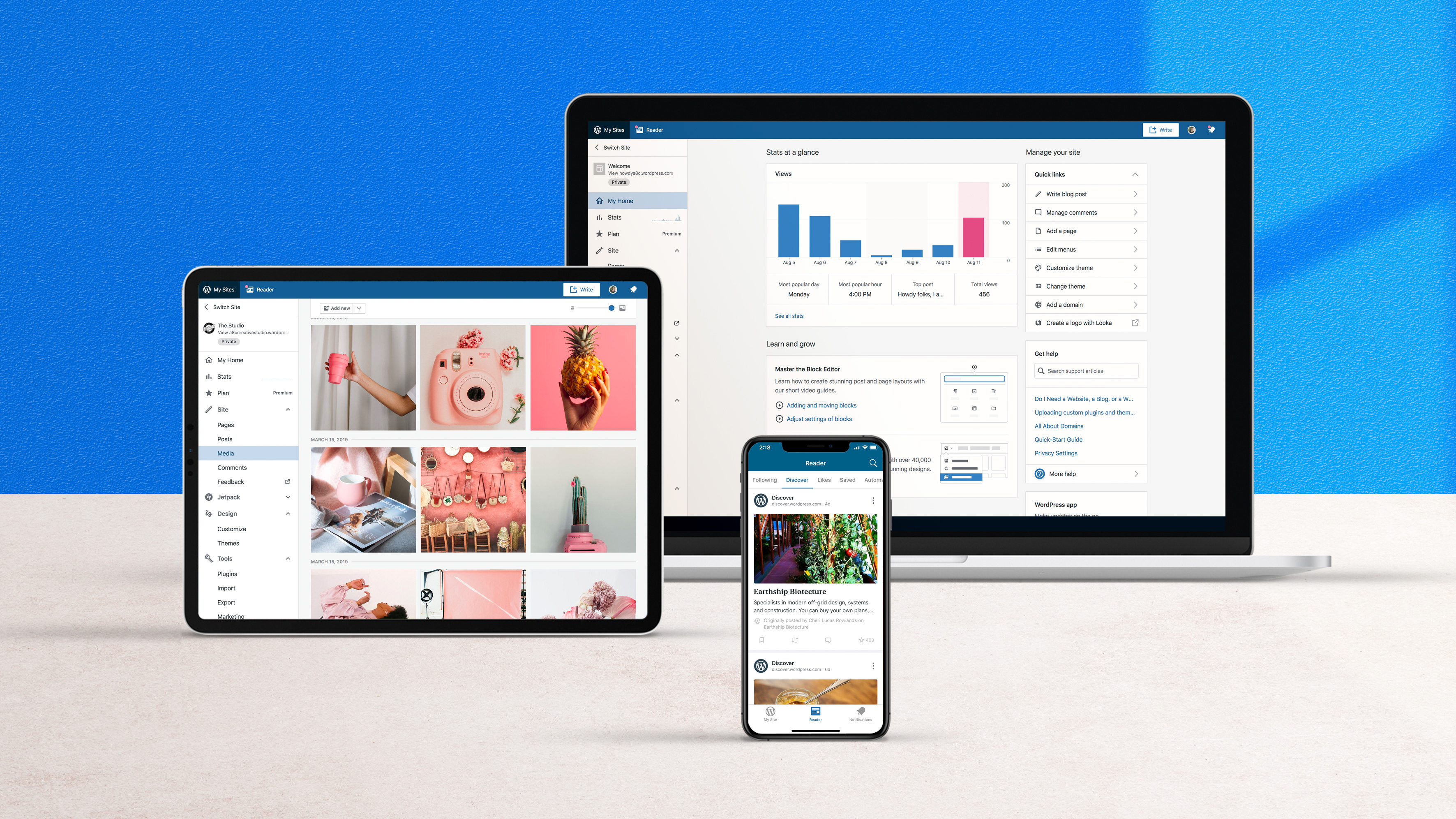
WordPress is one of the most used and respected web designer suites you can find. In fact, the company states that , ‘42% of the web is built on WordPress (and this website is among them). More bloggers, small businesses, and Fortune 500 companies use WordPress than all other options combined’, which is a testament to how powerful buy usable it is. This is mainly due to a combination of easy-to-use design tools, a huge selection of style templates, and a low-cost entry-point.
WordPress has been an invaluable tool for website builders over the years. In fact, the company claims that 30 percent of the entire web uses the service to run its blogs, news outlets and other sites. This is mainly due to a combination of easy-to-use design tools, a huge selection of style templates, and a low-cost entry-point.
It might seem confusing, but there are two different versions of WordPress: WordPress.org and WordPress.com. The former is software you download to your Mac and which can then be used to create a site from scratch. Once you’re happy with the creation this is then uploaded to a hosting platform of your choosing. It’s more technical and does require a certain level of knowledge of HTML and the way DNS servers work.
With this in mind, WordPress.com is the place to go if you’re new to building. This all takes place online, you can start on a free tier, and the simple tools allow you to instantly assemble a working, multi-page, website with only the barest understanding of technical elements.
You can select from various templates that lay out the look and feel of the pages, then use simple forms to enter text and images. You can add new sections to a page via ‘blocks’ which are a quick and versatile way to tailor the site to your particular desires. WordPress does all the heavy lifting, and you’d be amazed at how quickly a fully functional site can be put together.
The free tier includes ads that generate money for WordPress and thus pay for the service, but there is a limit to how much you can tailor the site to your specific desires. It’s something that might suit someone who doesn’t know if they’re going to really need a website but want to try it out. Bloggers can also get started for free, and you can use affiliate links to gain some income. Opting for a subscription removes the ads, allows custom domain names and brings plenty of additional features to the table depending on the tier you choose. Prices range from $48/£36 per year (paid upfront) or $4/£3 per month for WordPress Personal and a Premium version for $96/£84 a year or $8/£7 a month, while there are editions for Business ($300/£240 annually), Commerce ($540/£432 annually) and an Enterprise edition that starts at $25,000 a year.
2. Squarespace
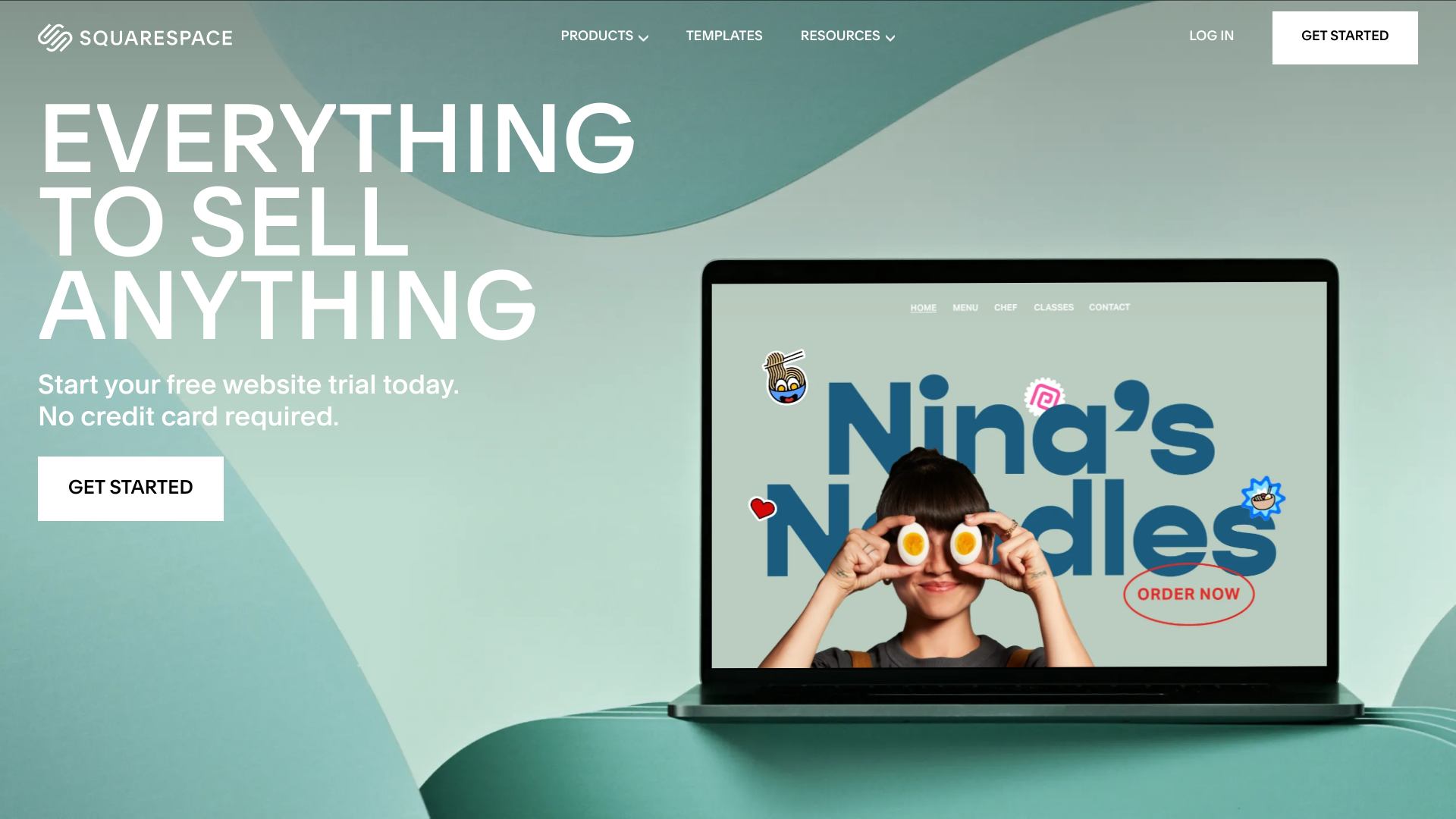
Squarespace may be one of the newer web-building sites on this list, but over the last few years it has quickly built an enviable reputation for style and ease of use that has garnered it a legion of fans.
If one of your main priorities is aesthetics, then this should be your first port of call. The templates on offer are beautifully laid out and all you have to do is pop in your text and images to have a professional looking site in no time at all. Everything can be easily moved or repositioned, and the fonts and colors on offer give the sites you create real authority and look like they’ve been done by experienced web-designers rather than someone having a go for the first time.
Squarespace wisely includes a number of tutorial videos to help you get up and running, with one of our favourite parts being that you’re initially asked the kind of site you want to build (blog, shop, portfolio etc), and then the software suggests templates that would best fit that style. Everything is live on the web, so there’s no DNS servers to set up, and a 14-day free trial allows you to experiment with the site without having to commit.
If you like what you see, then there are various tiers available, each with dedicated tools and features to suit different needs, including e-commerce capabilities and detailed analytics to know who is visiting your site. Prices start from $23/£16 per month or $192/£144 if you pay up front for the whole year.
3. Wix
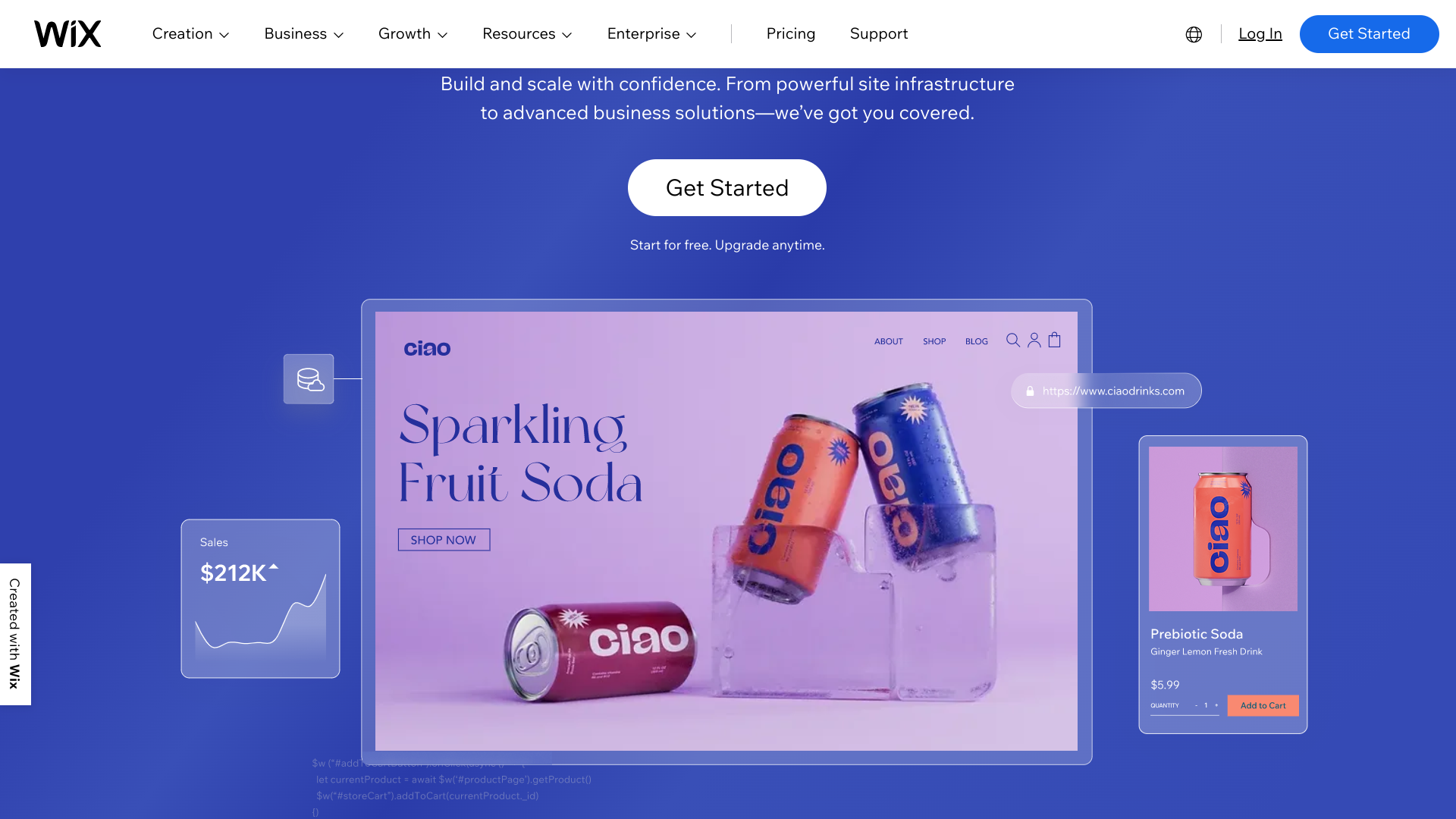
Wix is another long-standing favourite that’s widely used by those not experienced in making websites before. This service allows users to quickly create personal sites, using the copious templates, drag-and-drop interface, and standard forms for inputting information.
You can try any of the premium tiers for 14-day on a free trial, but there is also a free tier to get you started. This is quite limited, with up to 500MB of bandwidth, 500MB of storage and a Wix domain name. This would be fine for basic blogs or a brochure style site for an event, but if you want to use video, high-res images or web forms on the site then you’ll need to upgrade to a paid subscription.
These open up premium features such as increased storage, removing ads, online stores, an SEO management desktop, and if you plump for the top tier you’ll even have your site evaluated for SEO by the Wix team.
Prices start at $16/£7.50 for the Combo tier that gets you started with a small, personal site, there’s also a basic Connected Domain option for £4 a month in the U.K. but this option isn’t available in the U.S. If you want more advanced features such as e-commerce then you’ll need one of the business plans that start at $27/£15 p/m.
4. Shopify
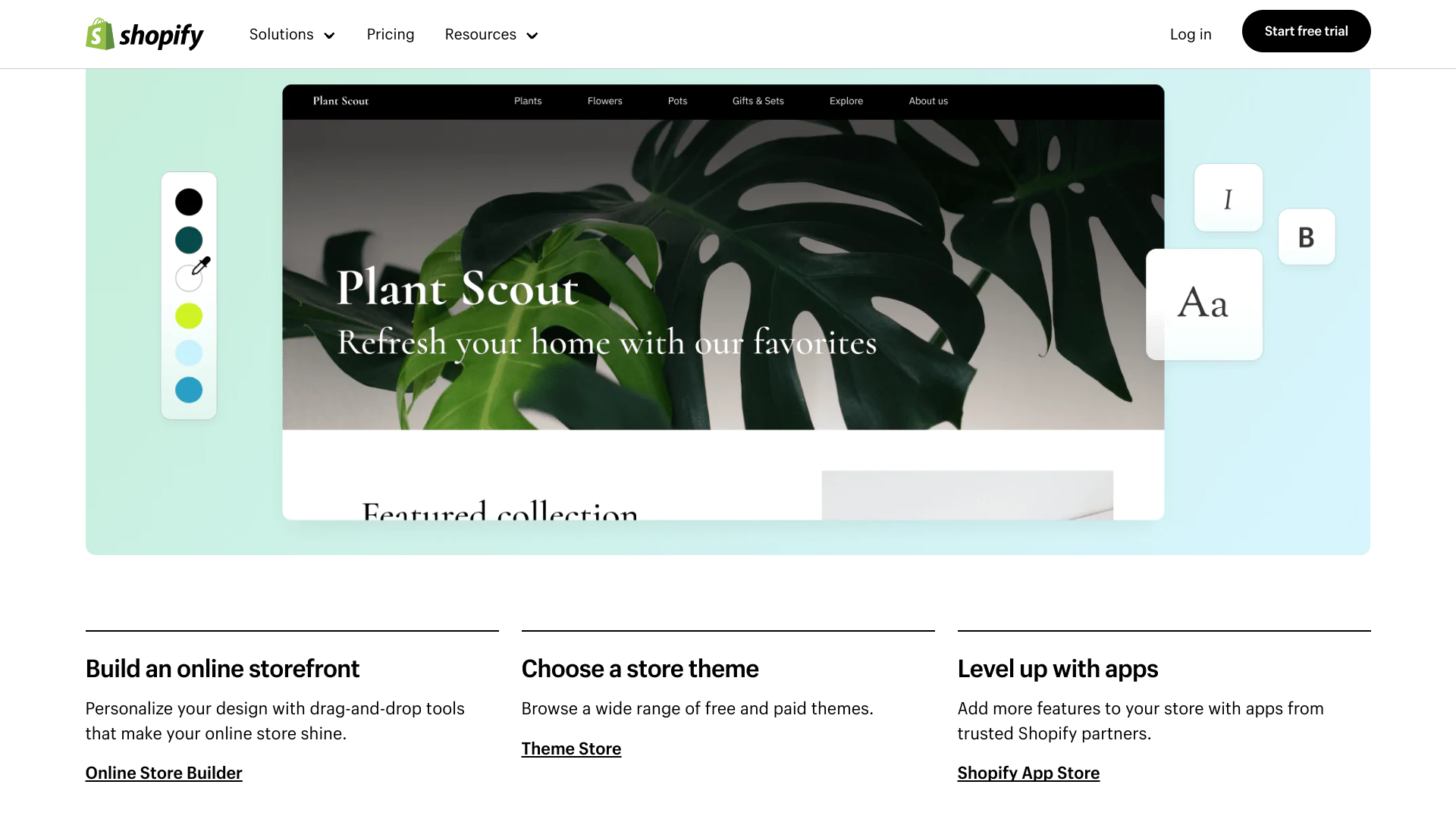
If your main aim for a website is to sell products, then Shopify is for you. This is a web-builder aimed specifically at online retail, with e-commerce built in. That’s not to say that it’s basic though, as you can still assemble professional looking websites via the design tools that make the process very easy. As with most others on this list, you’ll choose a template that fits your store, add elements by using the drag and drop interface, and put up images of your products for potential customers to buy.
A comprehensive inventory system allows you to keep track of all your stock, plus the service also allows you to sell through social media and other online marketplaces while bering able to manage it from your Shopify account. There’s a wealth of other tools available too, such as staff accounts, being able to issue discount vouchers, alongside an impressive range of ways to reach international customers.
As you’d expect from a system with this much going on, it isn’t the cheapest. But when you consider who it’s aimed at, the prices are very reasonable. Most of the features on the different tiers are very similar, with the notable exception being the percentage of the transaction the Shopify charges for each sale. The higher the tier, the lower the fee.
To sign up for the Basic plan (which takes 2.9%+30c/2%+25p for each online transaction), it will set you back $39/£25p/m, although there are often deals that can lower this, with the one at the time of writing offering $1/£1 per month for the first three months. There’s a free three day trial too.
While Shopify isn’t for those who just want a website, if you intend to sell products then this should be the first one you check out.
5. Boldgrid

Boldgrid is an interesting idea, in that rather than reinventing the wheel it acts as a drag-and-drop website building interface for WordPress. This means you get all the advantages of the massive collection of plugins, themes, and community support that WordPress has to offer, augmented with a much easier way to assemble your sites.
It’s not just the visuals that Boldgrid addresses, as a comprehensive set of plug-in tools are included in the package. These range from scheduled backups to speed optimization, along with easy migration tools. One of the most interesting tricks it can do is to let you use a template not just for a page, but an entire site, populated with mutiple pages that are all laid out with holding text and images into which you can copy and paste your original content. This means you can build the framework of a full website in seconds.
A monthly subscription of $5, or $60 a year (around £4 a month, £50 a year) gives you access to the WordPress Website Builder suite, which includes most of the tools Boldgrid has to offer, but you’ll need to cost in the hosting of the website itself as that is not provided in the package. There is also the lower priced WordPress Page Builder tier that costs $2.50 a month, or $30 a year. (approx £2 a month, £25 p/a) and has a good selection of features, but obviously not as comprehensive as the more expensive option. Best of all, you can use the Boldgrid free tier indefinitely, which comes with slimmed down versions of the plug-ins, so if you want to give it a thorough test run then we suggest you start there.